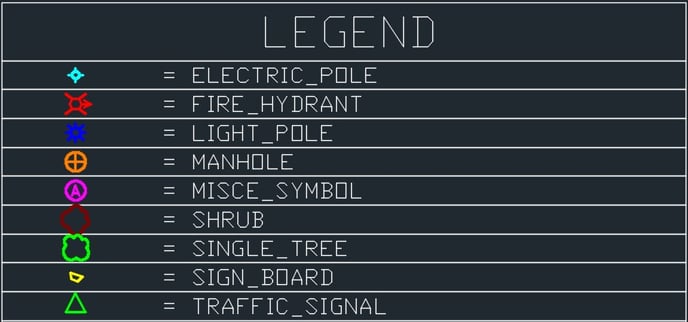Custom Planimetric Symbols

Understanding Custom Planimetric Symbols
Planimetric symbols refer to the symbols used on maps and plans to denote various features in a plan view (top-down view). These symbols are used to represent real-world features on a flat, two-dimensional plane. Planimetric symbols are important in cartography, land-use planning, architecture, and many other fields where spatial representation is essential.
Standard Symbols from ROCK Planimetrics Layers are as follows:
• CONCRETE BOTTOM
• CONCRETE TOP
• BACK OF CURB
• BOTTOM OF CURB
• FOOT PATH
• PAINT STRIPE
• PAVED DRIVEWAY
• PAVED ROAD
• TOP OF CURB
• GUTTER
• UNPAVED DRIVEWAY
• PAVED PARKING
• CONCRETE
• BUILDING
• GUTTER BOTTOM
• TREELINE
• BRUSHLINE
• FENCE
• DRAINAGE PIT
• UNPAVED ROAD
• RAILS
• ROUND TANK
• BRIDGE
• GUARD RAIL
• TOP OF DRAINAGE
• BOTTOM OF DRAINAGE
• HARD SURFACE
• EDGE OF GRASS
• TOP OF RETAINING WALL
• BOTTOM OF RETAINING WALL
• ABOVE GROUND PIPE
• CULVERT PIPE
• HAND RAIL
• MISCELLANEOUS
• SHRUBLINE
• CATTLE GUARD
• PIPELINE
• ELECTRIC POLE
• FIRE HYDRANT
• LIGHT POLE
• MANHOLE
• MISCE SYMBOL
• SHRUB
• SINGLE TREE
• SIGN BOARD
• TRAFFIC SIGNAL
• RAMP
• DOCK
• AIRPORT RUNWAY
• DAM
• SWIMMING POOL
• TENNIS COURT
• PARKING PAINT STRIPE
Adding Custom Symbols
Select "Custom Symbols" add-on to apply your own symbols to the ROCK Planimetric deliverable.
When ordering ROCK Planimetrics you can add your own custom symbols to the deliverable by doing two things:
1. Download the ROCK Robotic Planimetric Template File:
- ROCK_Robotic_Planimetrics_Template.dwg
- ROCK_Robotic_Planimetrics_Template.dgn
- ROCK_Robotic_Planimetrics_Template.dxf
2. Update the template file to include your symbols / colors for the supported layer names.
If you need additional / different layers, contact support@rockrobotic.com for a custom quote.
3. Upload the customized dwg, dgn, dxf file(s) to your project data before ordering ROCK Planimetrics.
4. Select the "Custom Symbols" add-on when ordering ROCK Planimetrics.